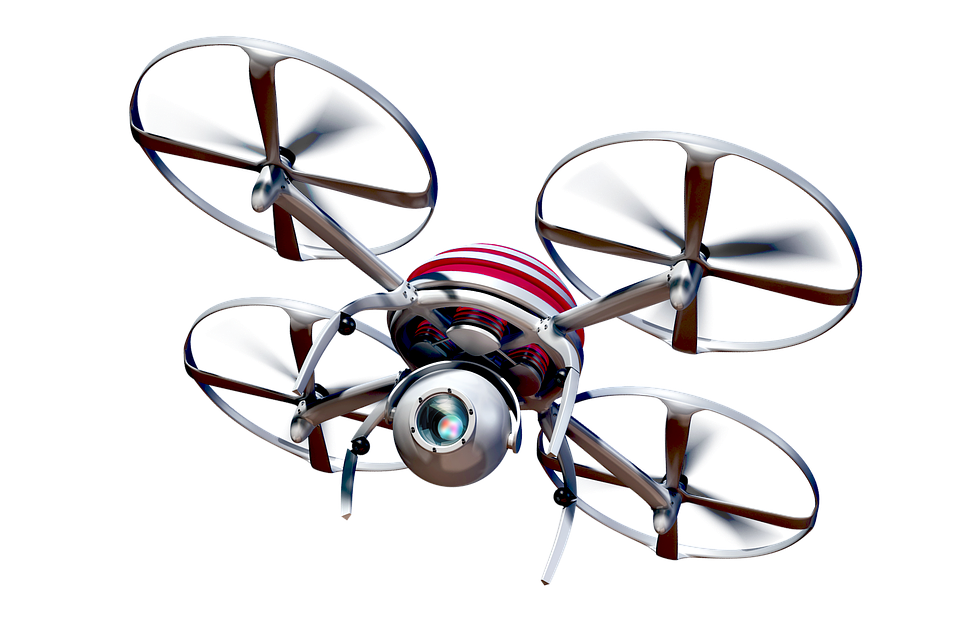Working from home has become the norm during this pandemic; most businesses are resorting to working from home to limit contact and protect their employees from the virus. Though it is important to set a schedule and fix some targets to be productive, you will need some gadgets to have a dedicated space to work.
We have gathered some important gadgets that can help you make your space feel like a place of business and be more productive and organized.
1. Bluetooth Keyboard

Cable clutter is one of the most frequent distractions, which is why I recommend everyone gets a Bluetooth keyboard. You may want to choose one that can connect with multiple devices.
So that if you will be able to take it from your home to your office. Make sure that you know how to charge it so that you do not end up stressed with an uncharged keyboard and important deadlines coming through.
2. Bluetooth Mouse
Of course, you cannot buy the Bluetooth keyboard and forget about the Bluetooth mouse. You will need a light and comfortable mouse so that you have a pleasant experience. You do not want to choose a mouse that will lag, making you even more pressured; your work does the job already.
3. Comfortable Chair
While there isn’t a consensus on this, some studies have suggested that sitting for eight hours a day might cause some very unpleasant physical side effects, and while there isn’t one, it’s best to be cautious than sorry.
So better choose a comfortable chair for the long hours of work ahead. Choose an adjustable chair with good padding; select a chair with comfy armrests too. This will be the biggest upgrade for your home workspace, and your back will thank you.
4. A Large, High-Resolution Monitor
It can be quite hard to work on a small laptop screen when used to your large office monitor. One of the most effective ways to boost your productivity is to connect your computer to an external display, which greatly expands your digital workplace.
I recommend you choose a 28-inch screen with a good resolution so that you can have clean text, images, and videos. Although you can’t change the monitor’s position considerably, you can attach it to a separate stand to improve its ergonomics. It will allow you complete control over the position of your display if you want to take comfort a step further.
5. Noise-Cancelling Headphones
If there is a lot of noise, you will want to choose noise-canceling headphones. The headphones deliver excellent active noise-canceling performance and audio quality in a relatively compact package.
It’s comfortable to wear them all day without feeling like your ears are being pinched, or your head is being dragged down.
6. High Definition Webcam
Over the last year and a half, video conferencing has become an indispensable element of many people’s professions, and it shows no signs of slowing down. This fact necessitates the use of a high-quality webcam to appear professional.
Choose a camera with an inbuilt ring light; though it is an optional item, you will notice a difference with and without it. The camera’s light ring ensures that you never broadcast from a dark location, and it significantly improves the clarity of your video quality.
7. Dedicated Microphone

Now that you have a good webcam setup, it’s time to look for a good USB microphone to pair it. You do not want to have a great image but with bad quality sound, isn’t it?
You need to have the best gadgets to be productive and to be very professional. Let us know in the comments what do you think about the new phenomenon of working from home…