Your Local Area Network consists of a wi-fi connection, a wi-fi router, a wi-fi terminal, the wi-fi repeater, not to mention Bluetooth. What would happen to your ultra-modern gadgets without all these connections?
This post will explain how to surf the local area network with a wi-fi connection and how the wi-fi router can be the heart of your local area network to connect almost all your gadgets. We will return to the wi-fi terminal, wi-fi repeater, and Bluetooth in more detail in our subsequent publications.
Let’s delay no further…
Wi-fi connection: surf in local network thanks to wi-fi connection
Wi-fi connection: how to use/benefit from it?

In addition to the mobile network, you can access the Internet from your cell phone thanks to a wi-fi connection.
To access a wi-fi connection from your cell phone, you need:
– a cell phone equipped with a wi-fi card: smartphone or multimedia phone;
– wi-fi access:
◦ internet connection at your home with a wi-fi router;
◦ a wi-fi terminal with free or paid access (restaurants, shopping centers, airports, etc.).
– Activate the wi-fi function of your phone:
◦ Settings → Wireless & Networks → wi-fi Settings → Enable wi-fi by checking the corresponding box;
◦ if you connect to a wi-fi router: select the network and enter the connection security key (WAP or WEP);
◦ if you connect to a wi-fi terminal: launch your browser and follow the connection instructions.
Advantages and disadvantages of the wi-fi connection
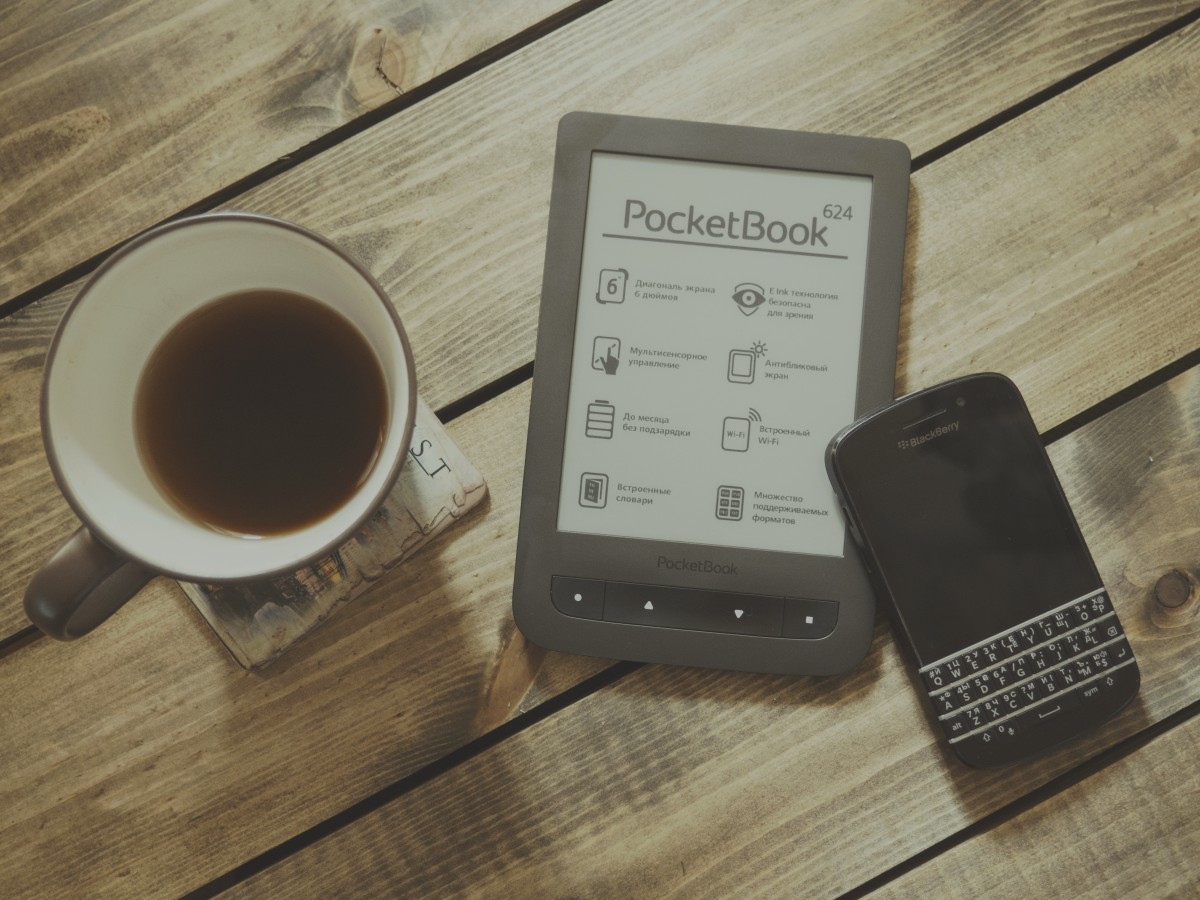
Connecting to wi-fi from your cell phone has advantages and disadvantages:
Advantages:
– you don’t need to subscribe to a mobile package with an Internet offer;
– the speed offered by wi-fi is higher than 4G.
Disadvantages:
– the range of the wi-fi signal is limited: if you are too far from the router or the wi-fi terminal, you will have a limited or no connection;
– you can only connect in places that offer a wi-fi connection;
– some wi-fi hotspots are subject to a fee or conditions.
wi-fi router: the heart of your local network is the wi-fi router
To connect your various gadgets to wi-fi, you just need a wi-fi router. It allows you to share your wi-fi connection between your cell phone and your computer, but also your various multimedia equipment.
What is a wi-fi router?

Internet connection sharing
A wi-fi router is a device that allows sharing of a wi-fi connection between several devices.
All ADSL boxes on the market now have a wi-fi router function. This way, you don’t have any specific configuration: you connect your ADSL box, then connect your different devices in wi-fi.
This way, all your devices are connected to the Internet but can also be connected to each other:
– computer;
– cell phone;
– touch tablet;
– printer;
– television, etc.
For your gadgets to be connected, they just need to be equipped with a wi-fi function.
Internet connection amplification
It is also possible to equip yourself with a wi-fi router to amplify your network. It is then a router independent of your ADSL box.
This type of router is particularly interesting if your wi-fi connection is unstable or weak throughout your home due to:
– thick walls;
– several floors.
Good to know: A router for wi-fi signal amplification costs between $35 and $200. Or you can turn an old router into a wi-fi extender.
How does a wi-fi router work?
A wi-fi router allows to share a wi-fi connection between several devices:
– it is connected to the ADSL line;
– it transmits the wi-fi signal to the different connected devices.
wi-fi router: different standards
There are different wi-fi standards for both the router and the connected devices. The data transfer rate varies according to the type of standard:
|
wi-fi standard |
Theoretical maximum speed |
|---|---|
|
802.11a |
54 Mbit/s |
|
802.11b |
11 Mbit/s |
|
802.11g |
54 Mbit/s |
|
802.11n |
300 Mbit/s |
|
802.11ac |
1,3 Gbit/s |
And with That, We’re Done
Hope you’ve found this post helpful and enjoyable. Feel free to share your thoughts in the comments below.





