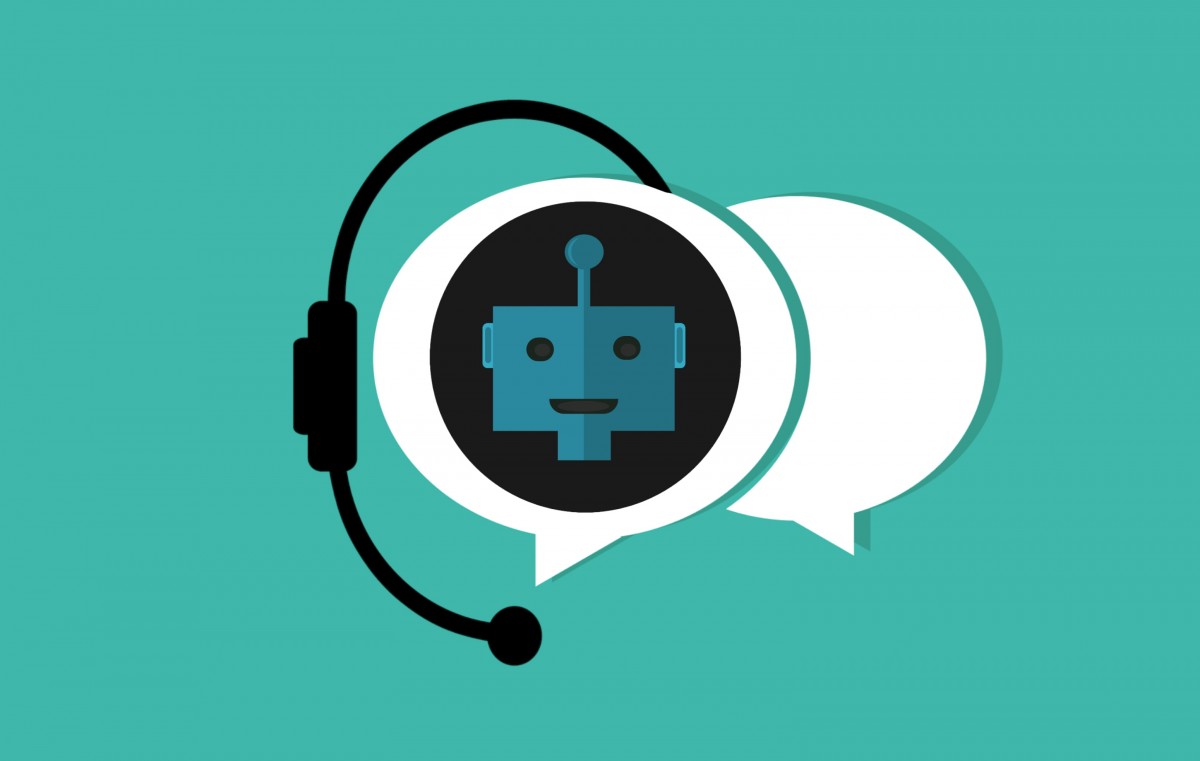Comparison of Good Instant Messaging Software
Summary
– Instant messaging: chat in real-time
– How to use your instant messenger?
– Instant messaging software: comparison
Instant messaging software is one that you can install on your computer.
Instant messaging: chat in real-time
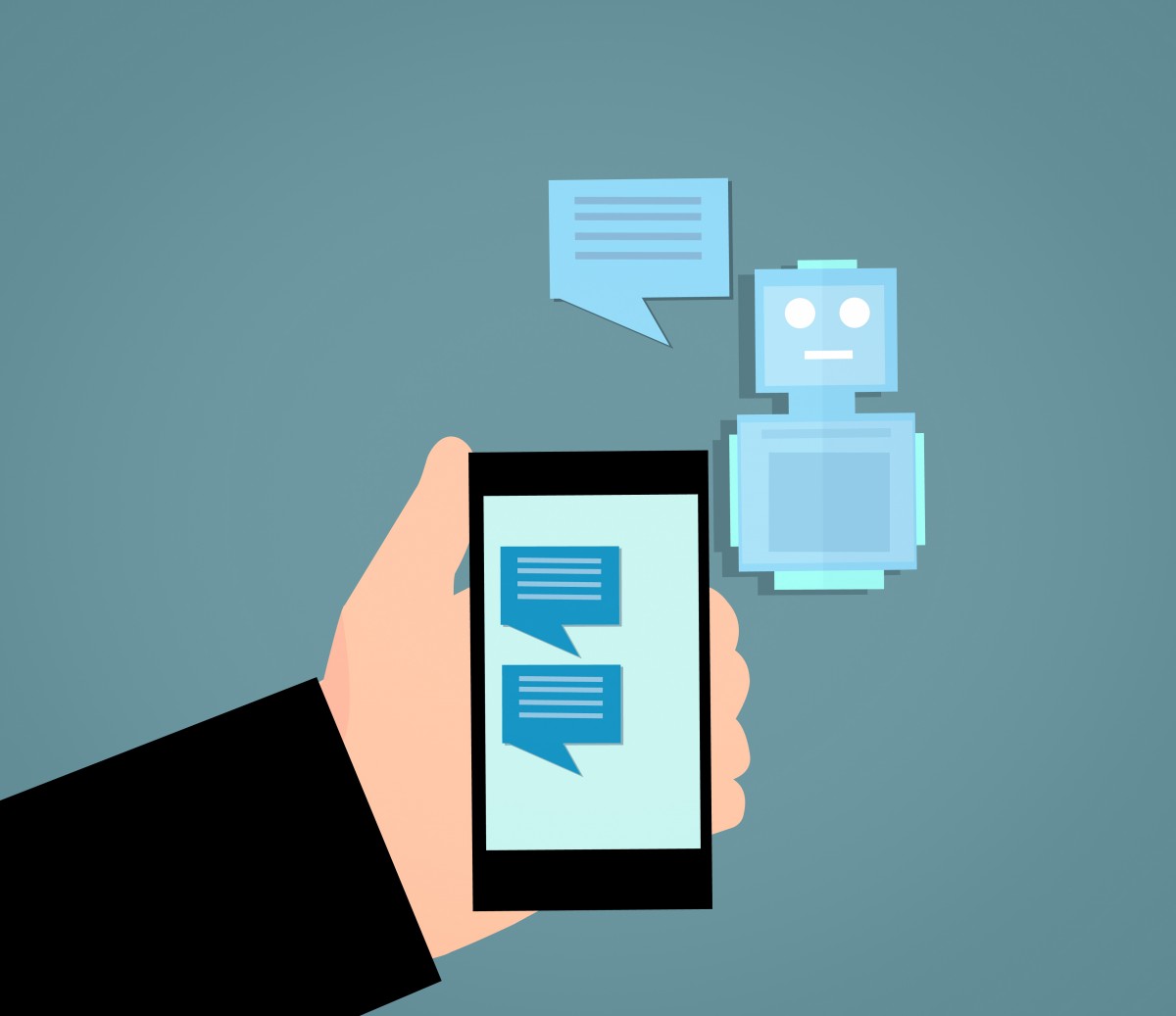
When we talk about instant messaging, we sometimes talk about “chat”.
Instant messaging, known by the abbreviation IM, allows you to chat with your contacts by exchanging written messages: the dialogue is real-time instantly.
Instant messaging software has improved little by little, adding additional features such as
– file-sharing;
– audio or video conversation.
Instant messaging lets you know which contacts are connected, available or not.
How to use your messenger?
To use an instant messenger, you need to install software on your computer and connect using a username and password.
The username is often the same as the email address used.
Some instant messaging software only allows you to use the email addresses of the software publisher’s email service.
Once connected to the instant messenger, you have to click on the contact you want to talk to and write your message.
When you are connected to the instant messenger, and you don’t want to be disturbed on your instant messenger, you have to indicate it to your contacts by the status busy, absent…or go offline or invisible.
Instant messaging software: comparison
There are many instant messaging software, but the market is primarily dominated by Skype since it merged with Windows Live Messenger, which no longer exists.
Here is a comparative table of the leading Instant Messaging software:
|
Instant messaging software |
License |
Publisher |
System |
Features of this instant messaging software |
|---|---|---|---|---|
|
Skype, which replaced Windows Live Messenger 9 (former name: MSN) |
Free |
Microsoft |
Windows, Mac and Linux. There are also versions for tablets, mobiles, televisions, game consoles … |
– instant messaging for two or more people; – voice messages; – voice calls; – video calls between 2 users or group; – file sharing; – send messages offline; – send messages to Facebook friends and check your news feed directly from Skype. |
|
Messenger Plus (extension for Skype) |
Free |
Yuna Software |
Windows |
– Adds extra functionality to Skype; – recording of conversations; – flash animations; – video and sound effects; – change the appearance of the toolbar; – customization of ringtones. |
|
Free |
|
Windows, Mac, Linux. There are also versions for mobiles and tablets. |
– instant messaging; – geolocation; – adding photos and videos; – voice recordings; – group chat. |
|
|
Yahoo Messenger |
Free |
Yahoo |
Windows, Mac. There are also versions for mobiles and tablets. |
– instant messaging; – file uploading; – video and image sharing; – PC to PC calls with other Yahoo Messenger users; – chat directly from the web browser; – games; – can partner with Facebook; – sharing and publishing of social network statuses; – paid calls to phones; – free voicemail; – built-in video player to watch photos and videos on the Internet. |
|
Google Hangouts |
Free |
|
Works from Chrome. There is also an Android and iOS version. |
– instant messaging; – free PC to PC call with other users; – voice messages; – synchronization with other Google tools; – notification of Gmail mail receipt; – service accessible from Gmail or Google+. |
|
AIM |
Free |
AOL |
Windows, Mac. There are also versions for mobiles and tablets. |
– instant messaging; – video chat; – up to 20 contacts in instant messaging; – up to 7 contacts in audio chat; – wallpapers; – emoticons; – customizable sounds; – possibility of meeting matching profiles; – integration with social networks. |
|
ICQ |
Free |
Mirabilis |
Windows, Mac. There are also versions for mobiles and tablets. |
– instant messaging; – SMS sending (for a fee); – tabbed conversations. |