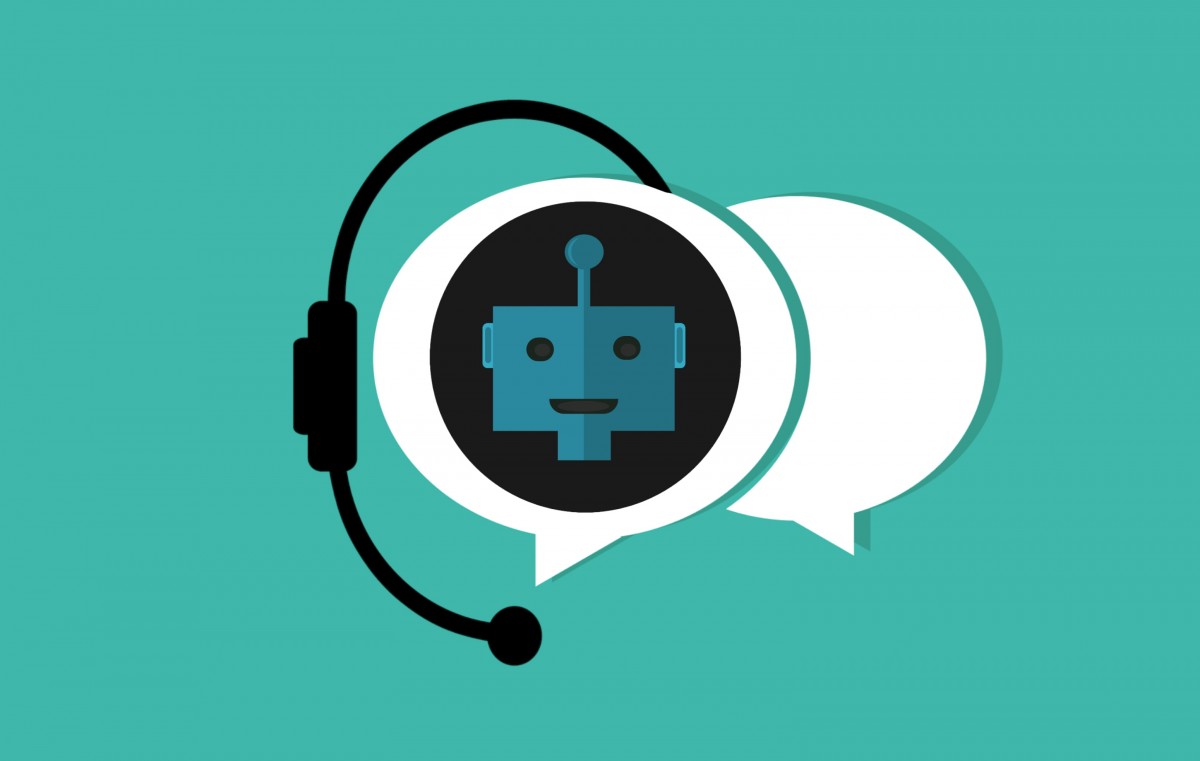In the world of personal computing, two giants stand tall: the PC and the Mac. These two ecosystems have evolved over the years, each offering unique features and capabilities. Choosing between a PC and a Mac is not just a matter of brand loyalty but a decision that can significantly impact your computing experience. In this comprehensive guide, we’ll explore the key differences between PCs and Macs to help you make an informed decision.
1. Operating System
One of the most fundamental differences between a PC and a Mac is the operating system:
PC (Windows): PCs run on the Windows operating system, which is known for its user-friendly interface, extensive software library, and customization options. Windows is prevalent in the business and gaming worlds.
Mac (macOS): Macs operate on the macOS platform, celebrated for its sleek design, stability, and user-friendliness. macOS is favored by creative professionals and those who appreciate a streamlined, integrated ecosystem.
2. Hardware and Design
Both PCs and Macs come in various shapes, sizes, and price ranges. However, Macs are renowned for their premium build quality and sleek aesthetics. Apple’s attention to detail in design and materials is a hallmark of Mac computers. PCs, on the other hand, offer a wider range of hardware options, catering to different budgets and needs.
3. Customization
PCs have the upper hand in terms of customization. You can choose from a plethora of hardware components, such as processors, graphics cards, storage, and more, to build a PC tailored to your specific requirements. Macs, while available in various configurations, are less flexible in terms of hardware customization.
4. Software Compatibility
Software compatibility can be a crucial factor in your decision-making process:
PC (Windows): Windows boasts an extensive software library, including a vast array of productivity, gaming, and business applications. It’s the go-to choice for gamers due to its compatibility with the widest range of games.
Mac (macOS): While macOS has a growing selection of software, it may not offer as much variety as Windows. However, Macs are favored by creative professionals for their excellent compatibility with industry-standard design and media production software, such as Adobe Creative Suite.

5. Price Range
PCs tend to offer a more diverse price range, making them accessible to a wider audience. You can find budget-friendly PCs for basic tasks and high-end gaming or workstation PCs for power users. Macs, while known for their premium quality, tend to come with a higher price tag, which can be a deterrent for budget-conscious consumers.
6. Ecosystem Integration
Apple excels in creating a seamless ecosystem. If you own multiple Apple devices like an iPhone, iPad, or Apple Watch, a Mac can provide a more integrated experience with features like Handoff, Continuity, and iCloud synchronization. PCs do offer some ecosystem integration, but it’s not as cohesive as what Apple provides.
7. User Interface
The user interface is a matter of personal preference:
PC (Windows): Windows offers a highly customizable user interface. Users can personalize the desktop, taskbar, and start menu, allowing for a tailored experience. The Start Menu in Windows 10 and beyond combines the traditional menu with live tiles for a versatile look.
Mac (macOS): macOS is known for its clean, minimalistic interface. It’s intuitive and straightforward, making it accessible to users with varying levels of tech-savviness. The Dock and Launchpad are central to navigating the macOS environment.
8. Support and Warranty
Apple offers a reputation for exceptional customer service and support. Macs come with a standard one-year limited warranty and access to AppleCare for extended support. PCs vary in terms of support and warranty, as it depends on the manufacturer and model. Some PC manufacturers offer similar extended warranty options, while others may have limited customer support.
9. Future Upgrades
When it comes to future upgrades, PCs generally offer more flexibility. You can upgrade individual components like RAM, storage, and graphics cards in many PC models. Macs, on the other hand, are often more challenging to upgrade, with many newer models having components soldered to the motherboard.
The decision between a PC and a Mac ultimately depends on your personal preferences, needs, and budget. Both platforms have their strengths and weaknesses, making them suitable for different use cases. Consider your priorities, such as customization, software requirements, and budget, when making your decision. Whether you opt for a PC or a Mac, both can offer a fulfilling computing experience when chosen wisely.