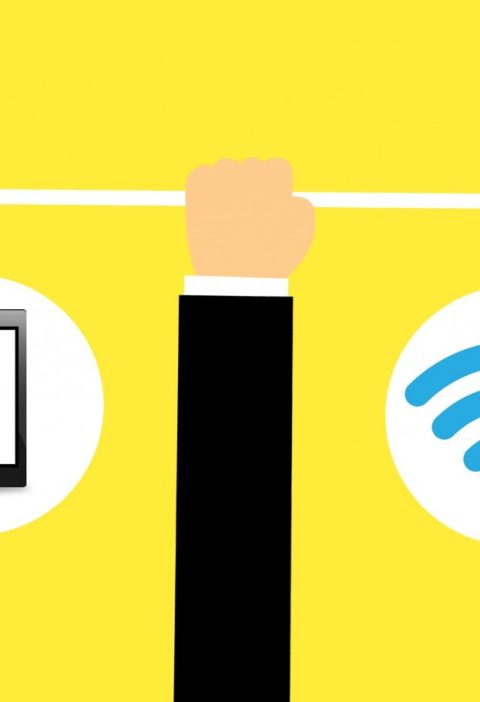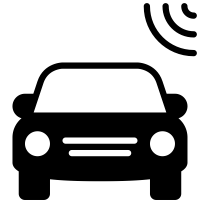Whether you are working or a student, it is important that you have a calendar app that will help you stay organized and productive. And if ever you are feeling lost because there are many organizational apps out there, we are here to help you.
You should not pick whatever you see; first, a specific app will fit your requirement. Let us guide you through the different best calendars available; then, you may want to make a choice…
Fantastical
Fantastical is a Mac-optimized calendar app with a strong and beautiful interface. On top of that, it was named “Mac App of the Year” by Apple in 2020. Its bread-and-butter features are its straightforward interface and clever AI, which can gather data from many Apple and third-party apps. It also works nicely with your other Apple products, including the iPhone, iPad, and Apple Watch. The software is free, but some premium features, such as configurable task templates and interfaces with conference calling programs like Zoom or Google Hangouts, require a $5 monthly cost.
Google Calendar
Because it is so simple and seamless, Google Calendar is the greatest app for most Gmail users. It automatically populates your Google Calendar with information from your emails, such as a meeting or a hotel or flight ticket. It will also send event reminders. Additionally, the app is compatible with various other productivity tools, like Todoist, Evernote, and Google Keep, allowing you to keep organized without having to switch between them all. It’s compatible with both iPhone and Android.
Apple Calendar
This easiest option for Apple users will be the Apple Calendar, no need to download it; it is already installed on your device, be it iPad, iPhone or Mac. This is one of the most reliable apps if you have an Apple device. One advantage is that it can sync with other calendar apps, for example, if you use different calendar apps for work and home.
Any.do calendar
It features a calendar that is directly linked to Any.do To-Do List; this one-of-a-kind program combines two features into one product.
It is simple to use, despite its wide range of features. The creation of events is quite direct and quick. Moreover, the application automatically syncs contacts and geographical data to the entry description based on the event.
Any.do calendar is an excellent choice for any user. It’s highly practical and doesn’t overcomplicate the display mode. Another advantage is that this tool is free, allowing you to utilize it without paying for the software.
Outlook Calendar
For Windows 10 users who have heavily invested in Microsoft’s Office 365 suite of apps, Outlook Calendar is the obvious calendar software. It automatically syncs emails from Outlook, notes from OneNote, attachments from OneDrive, and even LinkedIn contacts. It’s also compatible with a number of other calendar apps, including Google Calendar, so you can see what else is on your other calendars. The app is available on iOS and Android devices and through any web browser by visiting Outlook.com.
aCalendar
It is among the most popular calendar apps on our list due to its appealing appearance, simple navigation, and excellent functionality. In terms of functionality, aCalendar is a dependable calendar program with a user-friendly interface and three display settings. You may switch between the month, week, and day display modes by scrolling from side to side. Aside from time management, aCalendar syncs photos from your contact list or social media to remind you of birthdays, anniversaries, and other important dates.
Calendars are among the most important aspects of planning and scheduling your work; you better choose one that does the job. Let us know in the comments what calendar you have been using…