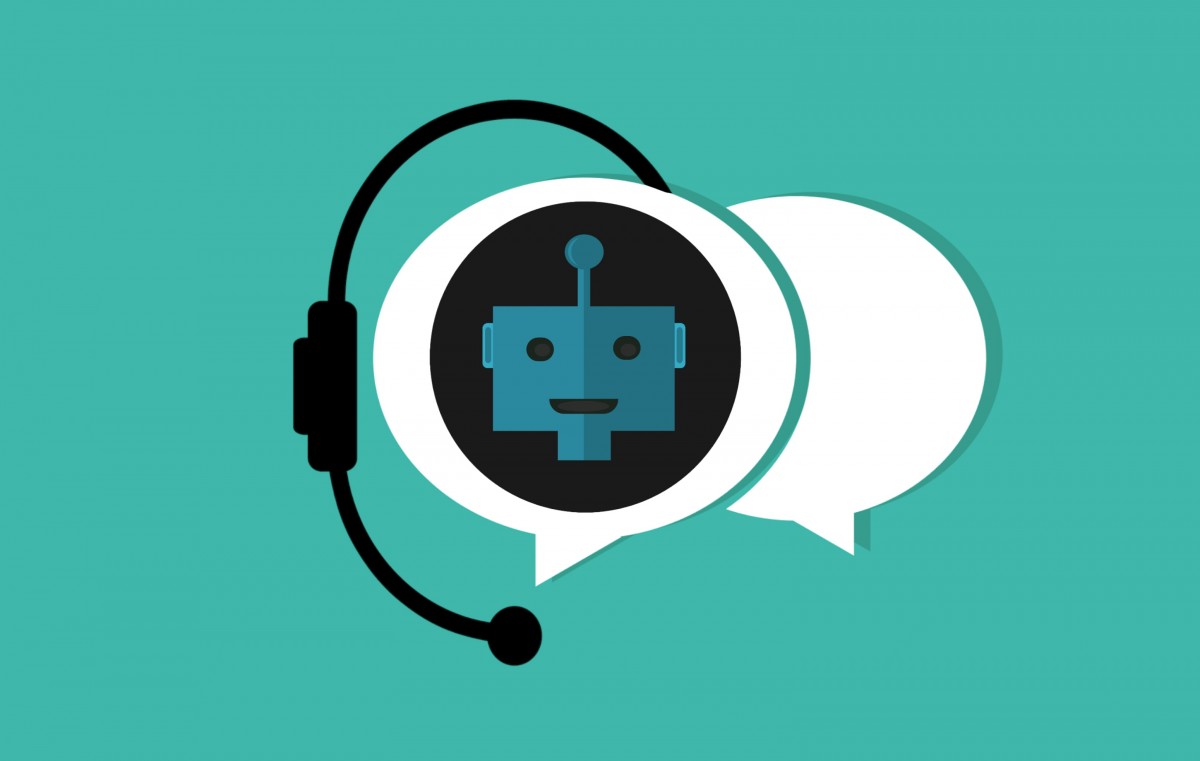Imagine a world where you don’t have to worry about management anymore—no more stress about deadlines. Everything is in real-time and at a glance. It’s possible. Through project management apps and tools, you can clarify and get an overview of your work.
Sort through Excel files, scroll through PDFs, dig through your emails, searching through chat logs; you don’t have time for this! However, you still spend most of your day doing this. What would it be like if you could simply manage all of your projects in one place? It’s an overview of invoices, estimates, schedules, costs, tasks, contacts, reports, etc. From the beginning of the day to the end, it’s all accessible at the touch of a button. Modern project management is no longer complete without tools.
Why Should You Choose Project Management Software?
-Overview
-Peace of mind
-Consistency
Many software solutions address these issues. Many of you are already using management tools. There are programs for writing time, scanning receipts, creating schedules, keeping to-do lists, creating invoices, managing budgets, and so on. You can almost always find one tool to manage all of these.
What Project Management Features Do You Need?
- Dashboards / Overview
- Quotations
- Invoice creation
- Time recording
- Reporting
Advantages of Project Management Tools
Data-driven
There is a lot written everywhere about data-driven decision-making. It sounds great, of course, but it doesn’t apply to a real-world profession like a project manager.
Well, that could be wrong. The most advanced project management tools have reporting capabilities. These are based on the data that passes through these applications—for example, calculating the time needed to finish a particular job. Or to make suggestions based on information obtained from a schedule. Based on the tracked time, you can see which freelancers are working optimally and which are cutting corners. Now you can finally back up your intuition with facts.
Easy Consistency
Good tools are fundamental to the work of a project manager. When you turn on your laptop, you should first open this software. Start your day with the dashboard. Here, you can see at a glance where you need to act. It is a speedometer and a navigation tool at the same time.
In the dashboard, you can see an overview of your working hours, tasks, projects, and invoices. If you always start your day the same way, you will notice that your workflow is more structured. This will help you stay consistent, which will significantly improve your efficiency. This will not only put your mind at ease, but your colleagues will also benefit.

Allows You To Keep Track of Your Workload
Not only will it be easier for you to communicate what you have done, but it will also be easier for you to estimate how much time it will take. This allows you to manage your expectations better and avoid a lot of frustration.
Now that you have a clear idea of what to expect from your project management tool, you may be able to start looking for the proper application for you. It is essential to ask yourself the right questions during this process so that the software connects perfectly with your work.
- On the administrative side, what do you need from your business processes?
- What areas do you want to make leaner, more precise, and more consistent?
- What features would make it easier and better to do your job?
- What colleagues will be involved in the process, and what do they expect from the tool?
Are you aware of all these things? Then contact the application that might be more helpful and submit the problem. You can then check to see if they offer the right solution!