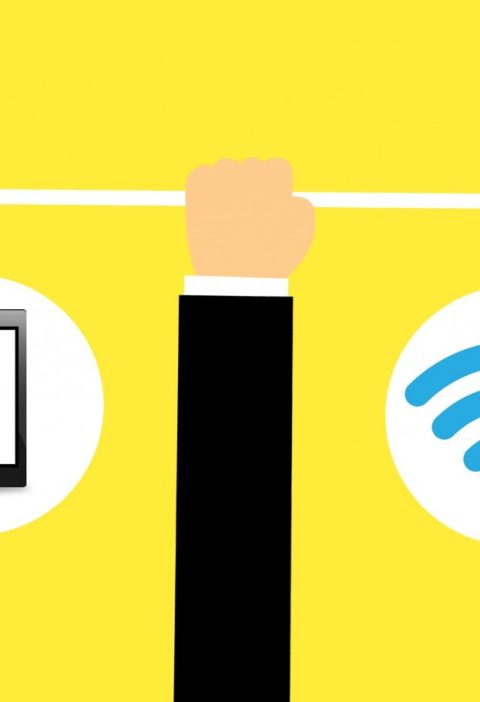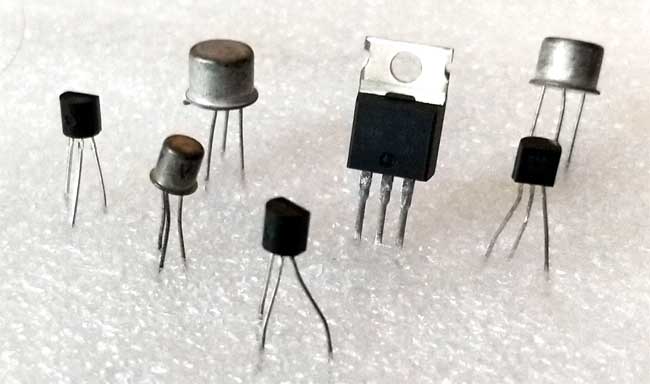Secure Your Smartphone
If you use your smartphone for your social accounts and online payments, theft can be dramatic. The thief could pay for purchases with your pre-filled information, spread false information in your name, and send emails to your contacts. You could prevent all this with 6 steps to protect your smartphone.
Beware of public WiFi.
Let’s face it, it’s convenient: these days, in almost every airport, train station and coffee shop, WiFi is free. This is an opportunity for you to check your emails for free and for hackers to get useful private information!
So avoid connecting to these public networks to:
– your bank accounts;
– merchant accounts to make online purchases;
– any application containing sensitive data.
Good to know: the Bluetooth of your phone is also privileged access for hackers. Be careful.
Encrypt your smartphone data
Android and iPhone operating systems include an option to encrypt data.
Some smartphones include the factory application; for others, you need to download it. It’s simple: some data appears scrambled and unreadable, and you need a code to decrypt them.
Good to know: write down this code somewhere, except on your smartphone!
Complicate access to your smartphone

– Use an unlocking scheme and passcode.
– Use a facial recognition system.
– Use a fingerprint recognition system.
Note: All models today have a passcode system to lock a smartphone. Facial recognition systems are starting to be developed, digital recognition systems, biometrics, are only available on high-end models.
Keep the IMEI number.
IMEI stands for International Mobile Equipment Identity, and this 15-digit number uniquely identifies each cell phone.
If your phone is lost or stolen, contact your operator and give them the IMEI number. The operator will then be able to block access to your cell phone from a distance completely.
The IMEI is obtained by typing the following code on your keyboard: *#06#.
Note: keep the IMEI code somewhere on a remote server (storage, emails…). You will need to be able to access this number as soon as possible and from anywhere.
In case of theft, remotely erase your data.
Few people know it, but manufacturers allow you to erase your data thanks to applications remotely:
– Integrated into the operating system.
– Third-party.
In case of loss or theft of your mobile device, you can access your data on your account and erase everything on your smartphone.
Note: this operation is irreversible, so take the time to search a little before!
Don’t give access to your cards.
During repairs or when you change your phone, never forget to remove:
– your SIM card;
– your memory card.
They contain sensitive data such as personal SMS, contact information, photos or private files. If you leave them on the phone, you run the risk of someone getting hold of them, using them in your name or monitoring your whereabouts.
Read more:
4 Essential Things About Home Cinema Automation;
Intercom System | Tips for Your Intercom Schematics and Installation;
Universal Remote Control & Smartphone;
Car Gadget | Wireless Car Alarm;
8 Tips to Choose Your Smartphone;
How to Choose the Right Backup Charger for Your Smartphone;
Hope this post has helped you secure your smartphone. If you have some more tips, please feel free to share them below. And, should you wish to read something more on other gadgets, please feel free to jot down your request, and we will get back to you.