What Is an Ergonomic Mouse
Contents
– Differences between vertical mouse and classic mouse
– Characteristics of the vertical mouse
– Price of the vertical mouse
When the hand’s wrist and fingers are badly or too much solicited, the hours spent in front of the computer can cause pain in the long run. Some computer tools, such as the vertical mouse, prevent or alleviate this.
Differences between a vertical mouse and a conventional mouse
The shape of the vertical mouse
The main difference between a vertical mouse also called an ergonomic mouse, and a traditional mouse (or computer mouse) is its shape.
This shape, which is higher up, and the distribution of the buttons allow:
– To maintain the forearm, the wrist and the hand vertically, in a position close to their resting position
– To optimize the use of the fingers
Health benefits of the ergonomic mouse
A vertical mouse is recommended when prone to musculoskeletal disorders (MSD) or tendonitis-type pain.
Unlike conventional mice, vertical mice eliminate the need to twist the wrist and forearm. The muscular effort is therefore reduced. The adjustment of the vertical mouse buttons minimizes the use of the finger extensor muscles.
The entire shoulder-forearm-wrist-hand-finger chain is better and less stressed, preventing or reducing pain.
The characteristics of the vertical mouse

The following characteristics should be chosen according to your needs: office, games, graphics, etc.
Criteria similar to the classic mouse
– Technology: optical or laser.
– Power supply and connectivity: wireless with battery or wired with USB connectivity.
– Sensitivity in DPI (dot per inch).
Note: For optimal performance, the vertical mouse, like the classic mouse, must be used on a mouse pad.
The particularities of the vertical mouse
– Asymmetry: there are different models for right-handed and left-handed users.
– The buttons: at least 3 buttons. You can configure the functionality of each button directly on your computer or with the software that comes with your vertical mouse.
The vertical mouse’s size must be adapted to the size of your hand; 2 or 3 dimensions can be offered depending on the model.
Tip: It is best to try the vertical mouse before purchasing, as there are different shapes. The grip should be natural. Depending on your use (office, games, graphics, etc.), the adaptation time for optimal use is from 2 days to 2 weeks.
Comfort at working
All in all, it’s critical to be comfortable and take care of your hands and wrists while you work, and if this is a situation you’ll be in for a long time, an ergonomic mouse is an obvious option.
I would tend to recommend the Logitech MX Master series which has been the best for years. Every refresh improves on the previous one, but the essential design remains unchanged, and there isn’t much that can be done to improve it.
However, it’s very pricy, and you might discover that another of these wonderful mice, or perhaps a trackball, better suits your needs. Your wrists will thank you regardless of which option you choose.
Price of a vertical mouse
The majority of vertical or ergonomic mice are priced between $10 and $50.
Some specialized sites offer a wide range of vertical mice, such as games or graphics, for specific purposes. In this case, prices range from $50 to $150.
Read more:
Intercom System | Tips for Your Intercom Schematics and Installation;
Universal Remote Control & Smartphone;
Car Gadget | Wireless Car Alarm;
8 Tips to Choose Your Smartphone;
How to Choose the Right Backup Charger for Your Smartphone;
Car Gadget | What Is a Plip Remote Control;




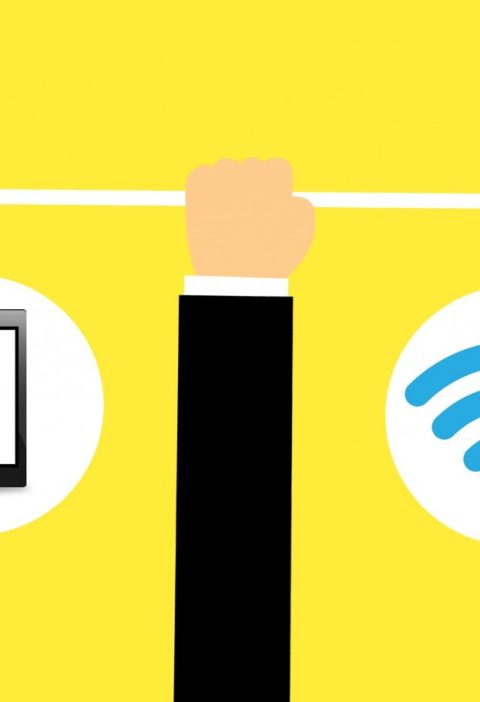
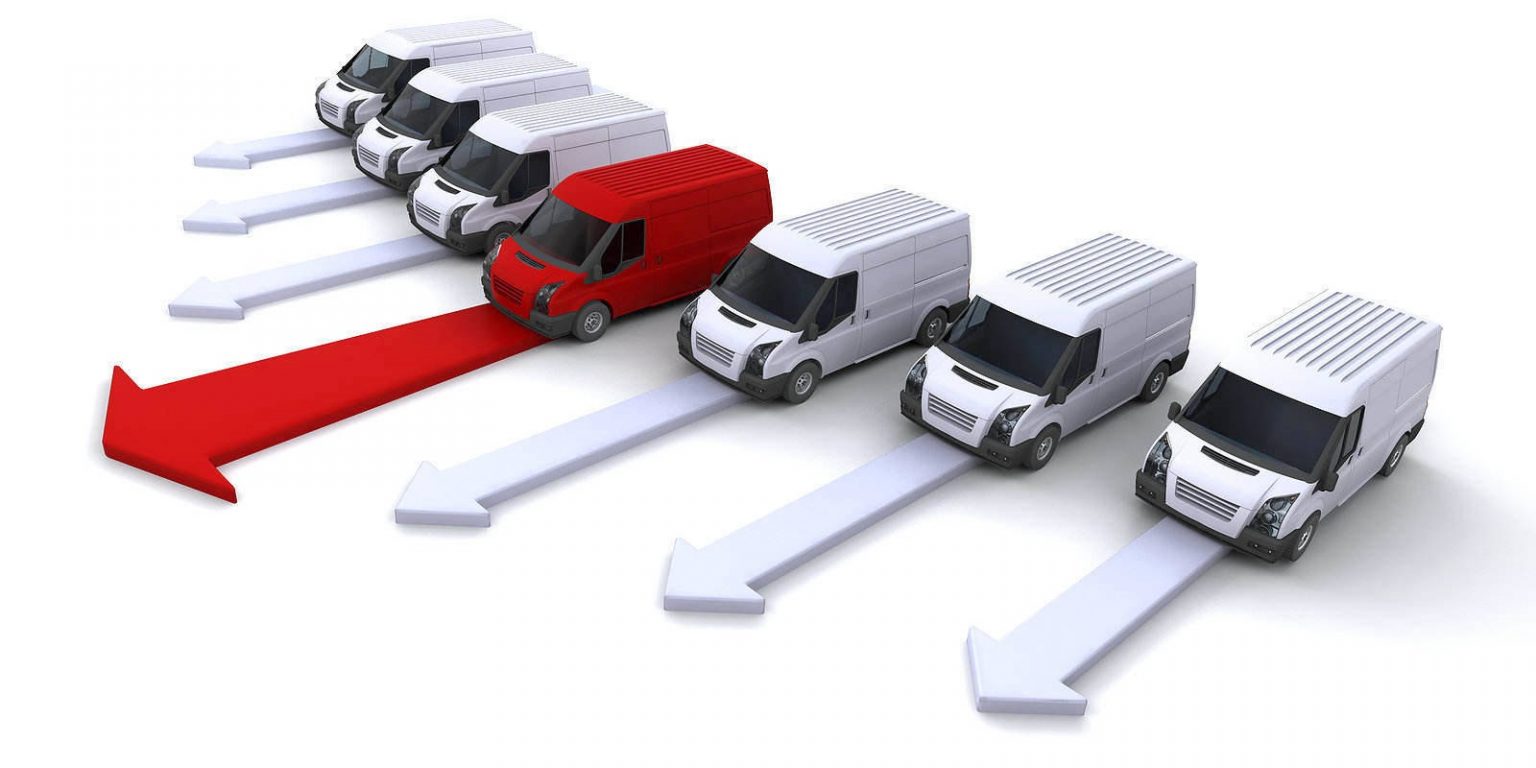
[…] – What Is an Ergonomic Mouse; […]
[…] Not all mice have the same shape, so some mice have optimized ergonomics for comfort and a good grip – You should test several mice to find the shape that best fits […]